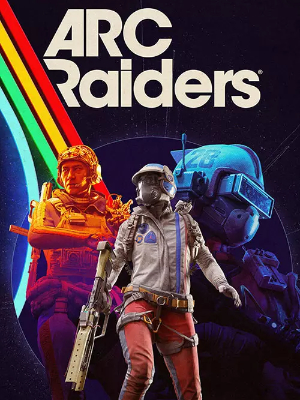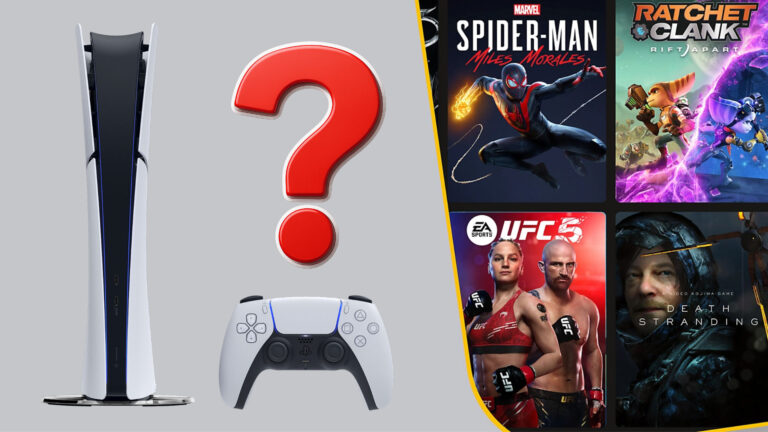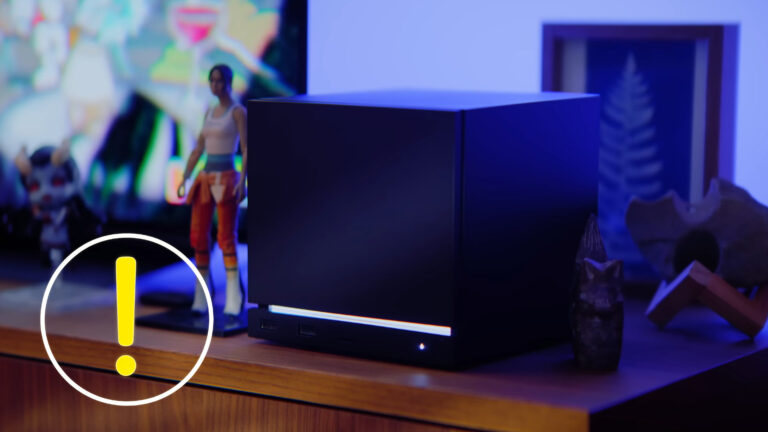At launch, Arc Raiders offers exclusive Twitch rewards. Here’s how to unlock the free items – and what can go wrong in the process.
Twitch Drops have become increasingly popular in recent years, as they not only promote new games but also support streamers. The freshly launched extraction shooter Arc Raiders is also using this proven system, rewarding viewers with exclusive in-game content. The mechanic is simple: watch participating streamers and earn digital rewards for your game. However, even though the process sounds easy, there are a few pitfalls that can prevent you from getting those coveted items. Here’s everything you need to know.
Current Twitch Drops at Launch
Right on time for release on October 30, 2025, developer Embark Studios launched a Twitch campaign. The reward: a special emote for your Raider – the “Arc Raiders Dance.” To unlock this free item, all you have to do is watch a qualifying stream for 30 minutes.
The campaign runs from October 31, 2025, at 10:30 a.m. CET until November 17, 2025, at 8:59 a.m. CET. That gives you almost three weeks to claim your reward. The time window is generous, so even players with little time on their hands can still grab the emote.
Requirements for Receiving Drops
Before you can start collecting, a few preparations are needed. The most important step is linking your Twitch account to your Embark account. This connection is essential so the system can track your watch time and assign the rewards correctly.
You can link your accounts directly through Twitch by navigating to your settings and selecting “Connections.” Alternatively, you can start the process from your Embark account under “Linked Accounts.” If one method doesn’t work, simply try the other.
Finding the Right Streams
Not every ARC Raiders stream is eligible for Drops. Make sure the channel displays the “Drops Enabled” label – only then will your watch time count. This label appears prominently under the stream title and clearly indicates that the creator is participating in the campaign.
You can easily find such streams by filtering for Arc Raiders on Twitch and selecting channels with Drops enabled. Twitch also displays your progress, so you can track exactly how many minutes you still need.
How to Redeem Your Codes
Once you’ve reached the required watch time, the reward will appear in your Twitch inventory. Important: you must claim the Drops within 24 hours, or they will expire. After claiming, you’ll receive a code that must be redeemed on the Embark website.
Log in to the official Embark site and go to the “Redeem Code” tab. Enter your code – ideally by copying it directly from your Twitch inventory to avoid typos. Once successfully redeemed, the items will automatically be credited to your game account and available the next time you log in.
If Account Linking Fails
Sometimes, the connection between Twitch and Embark doesn’t work right away. In such cases, log out of both accounts completely and try again. Also, clear your browser cache, as outdated data can interfere with the process.
If the link still fails, contact Embark’s support team. They can identify technical issues and help you resolve them. Be sure to have your account details ready to speed up the process.
No related articles found.