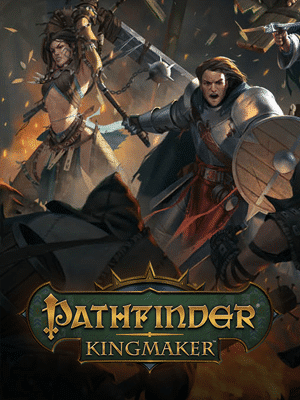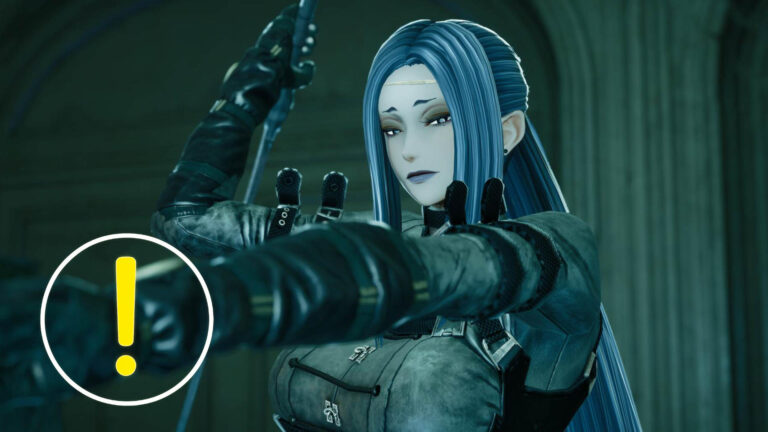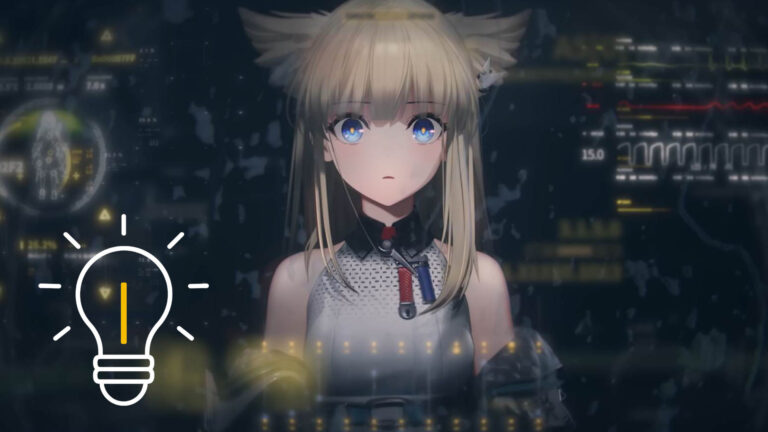In our detailed guide to Pathfinder: Kingmaker we tell you how to perfectly configure the difficulty level and the autopause.
In this guide you will find out
- What difficulty levels you can set
- What they do
- Why you should not forget the settings for autopause
Finally D&D again – well, at least almost. In Pathfinder: Kingmaker we don’t play in the Forgotten Realms. Pathfinder is basically a decoupling of the classic D&D 3.5 rules, transferred into a world of its own. The makers (Paizo) didn’t want to go along with the simplifications of later D&D editions, but to keep the original complexity of the rules.
The difficulty of Pathfinder: Kingmaker seems to be a surprise for many role-players. A lot of people express their frustration about the alleged unfair balancing of the game in negative reviews on Steam. But in fact, the balancing needs to be improved only in a few points: Overall, a clear line can be seen and if you are familiar with the rules or study the hints, tooltips and combat messages in the game, you will find a solution for every problem.
Nevertheless, it makes sense that we adjust the difficulty level so that we can get used to Pathfinder: Kingmaker, learn the game mechanics and only increase the challenge level again when we feel confident enough. For this purpose, developer Owlcat Games has implemented extensive settings. In our guide we’ll tell you what you can adjust and make recommendations for your first playthrough. After setting the difficulty level, make sure you don’t forget the settings for the autopause. These options are very important for a good gaming experience.
Predefined difficulty levels
Story Mode
If you just want to concentrate on the story and make it easy for yourself, you can go straight to this mode. All party members can be leveled up automatically, including the main character. Any damage caused by enemies or traps is reduced by 80 percent, critical hits are eliminated and negative effects (such as blindness) are removed while resting.
The so-called “Death’s Door” (when a character has already passed out before and is knocked down again, he dies and can only be brought back to life by resurrection) is also turned off. Instead, the option for dead companions to stand up again after a battle is enabled. This means: Your game is over when all characters are unconscious and a fight can no longer be completed successfully.
- Note: In this mode, only the user of a skill gets experience for a successful skill check. For example, if bard Linzi disarms a trap, only she will get experience.
- Recommendation: Disable “Only skill user gets skill check experience”. We also recommend to set “Kingdom Management” to Easy or to run it completely automatically. Please note that a fully automated Kingdom Management cannot be changed back again in-game.
Easy Mode
In this mode, automatic level ups are only performed on the main character’s companions. The damage the party can take is reduced to 60 percent, critical hits are turned off, and Death’s Door is activated (if a character has suffered a first fatal injury, this is indicated by a bloodstained character portrait). So if a character gets a second fatal injury, he dies.
If the main character dies, the game is over and you will need to load an earlier savegame. Additionalyy, enemies have no regeneration and any immunities are turned off. Negative effects on our group of heroes are also removed when resting in this mode.
- Recommendation: Set “Kingdom Management” to Easy or let it run completely automatically. Please note that a fully automated Kingdom Management cannot be changed again later in the game.
Normal Mode
Incoming damage is reduced by 20 percent, but critical hits are turned on. However, their effects are weaker and they are therefore less dangerous. With enough bad luck, critical hits can still lead to occasional defeats. Therefore you should save frequently and especially prior to fights.
Negative effects (blindness, attribute damage, etc.) are not removed when you rest, so you need a competent healer or you have to rest in safe places (such as Oleg’s trading post or the capital). Death’s Door is just as active as manual level-ups.
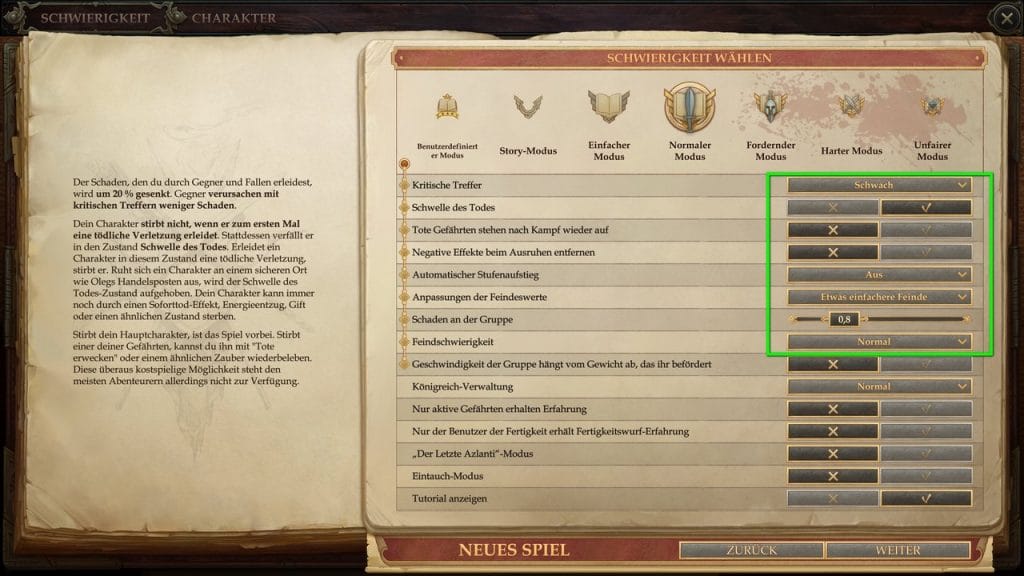
- Recommendation: This mode is perfect for a “real” (i.e. quite challenging) first playthrough. At any time during the game, you can adjust things such as damage to the party or enemy difficulty (affecting enemy attributes). If you don’t feel like managing a kingdom, automate it. Please note that a fully automated Kingdom Management cannot be changed again during the campaign.
- Attention: For a good gaming experience a reasonable configuration of autopause is necessary. More information about this can be found later in this article.
Challenging Mode
If you already know Pathfinder well and are looking for a distinct challenge, choose this mode. This is where your enemies unfold their full power according to the rules. Please note that this level of difficulty feels like “hard mode” when compared with other CRPGs.
- Recommendation: You should only use this mode if you are experienced with the game rules and mechanics. We do not recommend this mode for a first playthrough.
Hard Mode and Unfair Mode
Both game modes significantly increase enemy strike powers and the damage the party can take. Critical hits will be a real danger for your group. Hard mode is comparable to extreme difficulty settings of other CRPGs. Unfair in Pathfinder: Kingmaker is really unfair.
- Recommendation: Only for real experts of the rules and game mechanics. In addition, you should be highly resistant to frustration and have no problem having to try even small battles several times until you are successful.
Custom Mode
You can adjust every single menu item of the difficulty settings as you like. However, we recommend that you use the normal level of difficulty as a basis and make slight adjustments as the game progresses.
In addition, you can spice up either of the above difficulty levels with two additional modes:
- Last Azlanti Mode
This is the Ironman mode. There is only one savegame and only one savegame slot. Your decisions and successes as well as failures are final and cannot be revised by loading quicksaves. - Immersive Mode
If you activate this mode all indications and hints in the game (apart from opponents’ health) will be switched off. So if you want to experience the full, rough game world as realistically as possible, switch off all support (for example attack lines).
Especially important in Pathfinder: Kingmaker — Set automatic pause correctly
Who overlooks this point in the menu “Game” and does not set it reasonably can face considerable difficulties in the game. The autopause is a very important part of the game’ s mechanics and should be set correctly. Below we have prepared the most important points for you.
Enemy information in combat
Set “Show enemy TP” to “Always”. Otherwise you would have to check the condition of your opponent by mouseover every time.
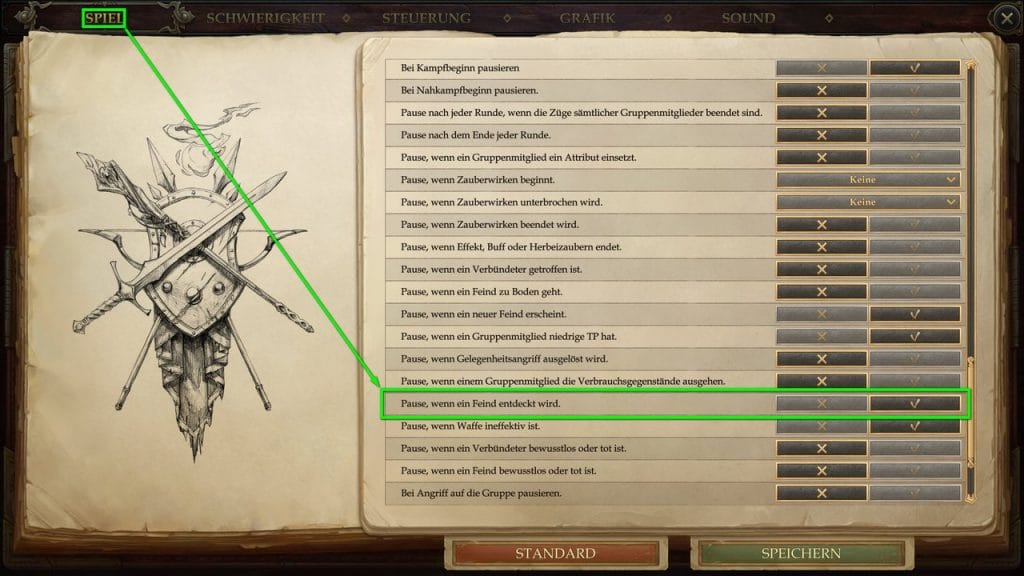
Autopause
You should activate the following sub-items. Our assessment of the importance of each setting is given in brackets.
- Pause when a trap is detected (Important)
As soon as one of your team members finds a trap, the game pauses. When your party is in motion, you can now use the large X in the bottom left corner of the interface to stop your heroes and send someone to defuse it.
- Pause on combat start (Medium)
As soon as the initiative rolls (determine who can act in which order in combat) are executed in an enemy encounter, the game pauses. If you have activated the menu item “Pause when an enemy is spotted”, this setting is not so important anymore.
- Pause when a new enemy appears (Important)
If you are already in combat, you may sometimes see more enemies appear. For example, you may find yourself with enemy reinforcements in your back. An automatic pause will give you time to react.
- Pause when a party member has low HP (Important)
This menu item is also very useful if you have lost track of the life bars of your party members. Often a cleric can prevent the worst if the autopause has notified you of the problem in time.
- Pause when an enemy is spotted (Essential)
In connection with the difficulty level this is the most important option at all. As soon as an enemy appears on the screen, the game pauses. Please note that the pause already takes effect as soon as a character has noticed an enemy. Often the enemies are still behind the fog of war. To see them, press the highlight key (TAB by default).
With this setting you can hardly be completely surprised by an enemy and you can prepare for battle, cast buffs and position yourself appropriately. If this setting is turned off, you will always run directly into battles, making your life unnecessarily difficult.
- Pause when weapon is ineffective (Important)
Sometimes our heroes do absolutely no damage against an enemy, for example, when they attack swarms with standard weapons (requiring area spells, especially fire and acid) or cannot stop the regeneration of a Lindworm (requiring cold iron weapons). In any case a pause will be triggered if one of our characters doesn’t do damage. By looking into the combat log (right-click on the respective entry) we can see why no damage was dealt and can eventually initiate appropriate actions (e.g. changing weapons).
Conclusion on the level of difficulty in Pathfinder: Kingmaker
In order to really enjoy Pathfinder: Kingmaker, we have to find the right settings. We recommend the normal mode with the mentioned settings for autopause.
Of course you still have to deal with the game mechanics in detail but you should get along very well. Don’t forget to save regularly and adjust your strategies in case of failure. By the way: It’s no disgrace to skip a tough opponent and come back one or two levels later.
In our ultimate guide with lots of tips & tricks for Pathfinder: Kingmaker we’ll make you fit for the game.
No related articles found.